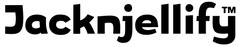Order Shipping and Tracking

We try to ship within 1-2 days of your order. Be sure to include an email address on your order for us to email you a shipping confirmation when your order is shipped; the shipping confirmation will include a tracking number. Click on that number to get to the tracking summary page. Please do not rely on the Shop app tracker which does not reflect your actual shipping carrier. Use the tracking link that is sent to you via the shipping confirmation (detailed instructions below).
Domestic
U.S. domestic orders are shipped by OnTrac, ACI, UPS, DHL; in many cases the orders are transferred to the United States Postal Service for delivery. It generally takes an about 7-10 days from order to delivery (more during major holidays).
International
International orders are shipped via DHL or Passport and may take from 2 up to 4 weeks depending on the country.
Please note that the Jacknjellify shipping charge does not include any tax or customs charge that may be imposed by your country.
Detailed Tracking Instructions
In addition to the shipper-specific tracking pages listed below, you can also use the following general tracking tool https://parcelsapp.com/en/tracking/ to track your order. Just enter the tracking number provided in the shipping confirmation email.
Using the tracking page provided by the shipping confirmation
On the initial tracking page, you can see a summary of the transit stops. The status is updated only when the package is scanned at a stop, so you may not see any status change when the package is in transit.
Click on the Tracking # on the left side panel of the page to be redirected to the actual shipping carrier’s tracking page.
OnTrac – for domestic orders
a. You can see “Most Recent Tracking Event” on top of the page.
b. Click on the All OnTrac Events to see details of transit stops.
USPS – for domestic orders
a. Click the Tracking History tab to show all tracking steps.
UPS – for domestic orders
a. You can see all tracking updates and/or a Proof of Delivery Photo.
DHL – for domestic and international orders
a. Click on the Details tab.
b. On the right you will see the dates and stops.
c. On the left, you will see the “Delivery by” tag. Generally domestic local delivery is by USPS; international local deliveries vary depending on the country. Click on the tracking number below this tag to be redirected to the delivering carrier's tracking page.
Passport – for international orders
Passport tracking considers a package that has been sent to the foreign country as being “delivered”, so do not be misled. The “Delivered” information is “estimated”.
a. Click on the link below the “Previous status updates” section to see most recent updates. For example, click on the “Custom Cleared” for the date that the package reached custom or cleared custom. The “Delivery with in-country partner carrier” will show the date the package is transferred to the country for local delivery. For Canada, the local delivery agent is Canada Post.
b. When the package has reached your country, the lower left of the page will show the country’s local delivery agent’s tracking number. Click on that tracking to be redirected to the foreign country’s delivery tracking site.